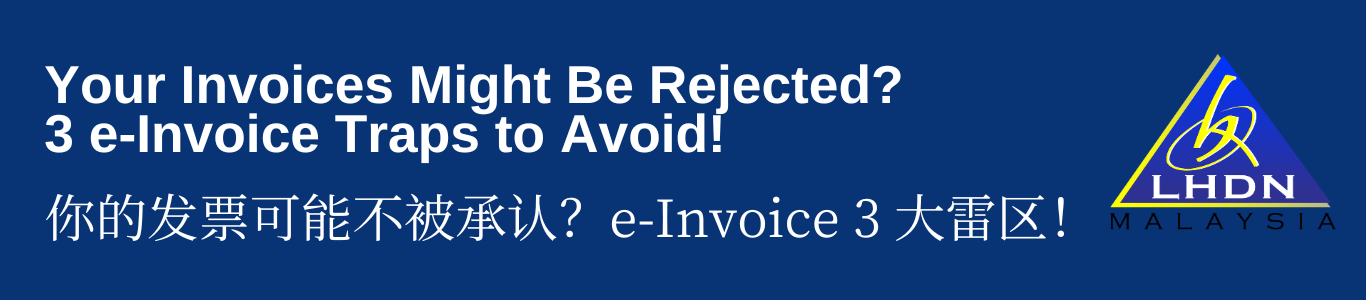





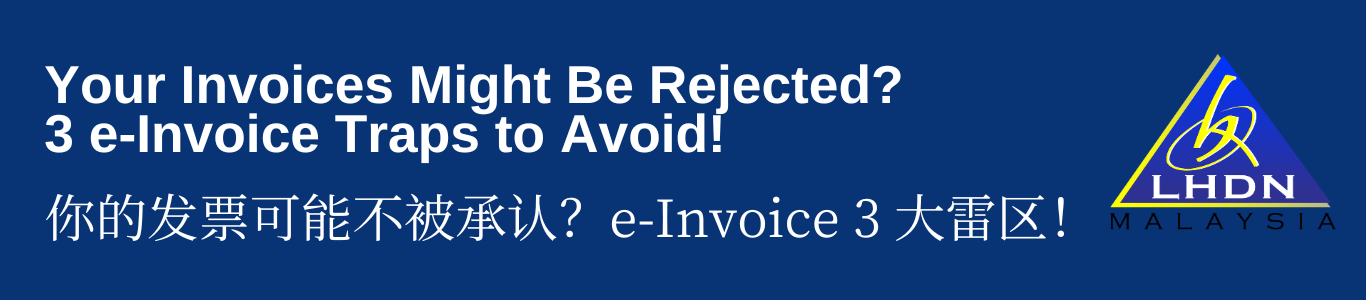




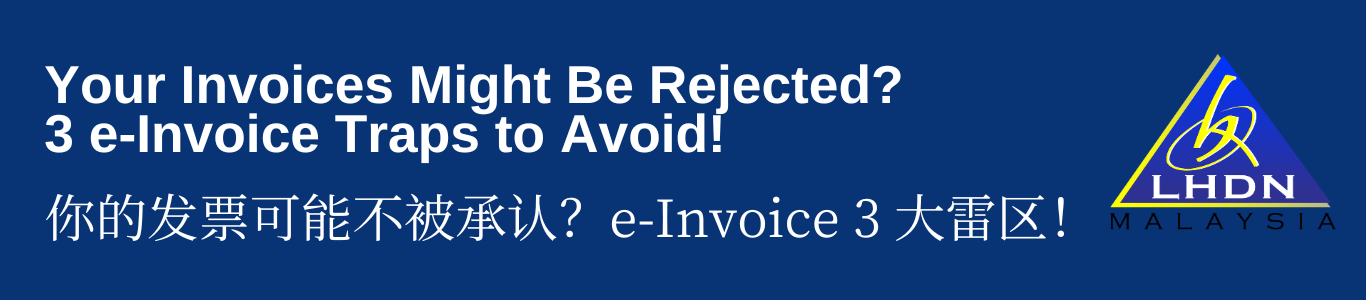
马来西亚 e-Invoice 上线后,很多老板和财务都以为只要「有发票」就安全,其实不然!⚠️ 一不小心踩到这些坑,支出可能不被承认、税务出问题:
1️⃣ 不检查供应商发票真伪:
📌 已实施 e-Invoice 的供应商,必须开带有 二维码 + 验证码 的官方 e-Invoice。
没有这些标识=高风险,报税可能不被 LHDN 承认。
2️⃣ 忽略普通发票的合法性:
📌 如果供应商还没到 LHDN 规定的门槛,他们开普通发票依然合法。
重点是要留存完整记录和证明,确保报税时有据可查。
3️⃣ 不会「自开发票」(Self-Billed e-Invoice):
📌 以下情况你要自己开:
向外国供应商采购
付给个人或代理佣金
平台或中介没开 e-Invoice
不会做自开发票=支出不被承认,账目直接受影响!
不要只等供应商给你发票,自己也要主动检查、主动开!
✅ 发票真伪要确认
✅ 合法性要存档
✅ 自开发票要熟练
这 3 招,帮你少走弯路、省下税务麻烦!
#马来西亚 #eInvoice #税务 #会计 #中小企业 #自开发票 #LHDN #公司报税
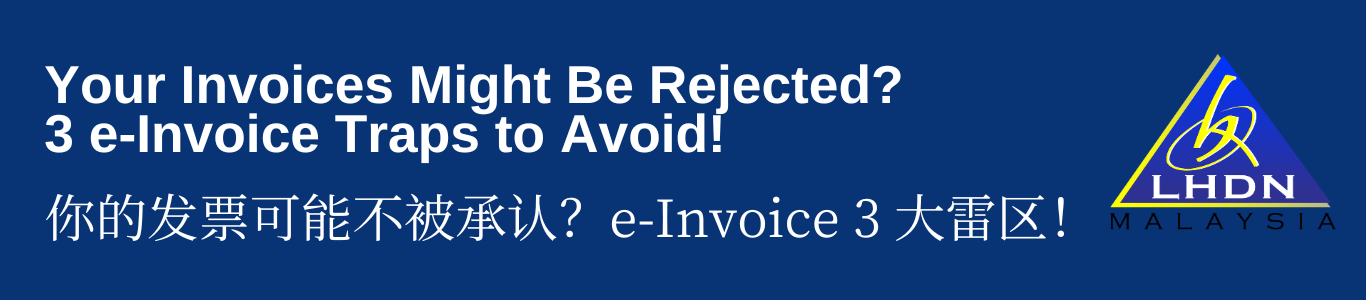
Since Malaysia rolled out e-Invoice, many business owners and finance teams think “as long as I have an invoice, I’m safe.” ⚠️ Not true! Step into these traps and your expenses might not be accepted, leaving your taxes at risk:
1️⃣ Not Verifying Supplier Invoices:
📌 If your supplier is already on e-Invoice, their invoices must carry a QR code + validation code.
Without these marks = high risk, and LHDN may not accept them for tax purposes.
2️⃣ Overlooking the Legality of Regular Invoices:
📌 If your supplier hasn’t reached the LHDN threshold yet, a regular invoice is still legal.
The key is keeping full records and evidence to back up your claims during tax filing.
3️⃣ Not Using “Self-Billed e-Invoice” When Required:
📌 You must issue your own e-Invoice in cases like:
Buying from foreign suppliers
Paying individuals or agents commissions
Platform/intermediary didn’t issue an e-Invoice
Failing to self-bill = expense not recognized, profit affected directly!
Don’t just wait for suppliers to send invoices be proactive and stay compliant:
✅ Verify invoice authenticity
✅ Store legal records
✅ Master self-billed e-Invoices
These 3 tips help you avoid trouble and save tax headaches!
#Malaysia #eInvoice #Tax #Accounting #SME #SelfBilling #LHDN #CompanyTax





马来西亚雇员公积金局(KWSP/EPF Malaysia)已于 2025年8月8日 正式上线官方 WhatsApp 频道 —— WhatsApp KWSPMalaysia。这一新平台让会员与雇主能够更方便地获取 KWSP 服务,随时随地快速沟通。
全年全天候(24/7)AI 服务
只需输入「Hi」,即可快速浏览并轻松找到与 KWSP 产品及服务相关的主题资讯。
输入你的问题,系统会即时提供自动回复。
覆盖范围包括供款、提款、申请进度查询等常见问题。
服务时间:周一至周五 上午 8:30 – 下午 4:30
周末及全国或雪兰莪公共假期除外
如需更深入的协助,可直接转接至真人客服顾问。
为确保你正在与 KWSP 官方互动,请注意:
官方号码:03-8922 6000
WhatsApp 账号必须带有 官方认证标志(Verified Badge)
⚠️ 注意:KWSP WhatsApp 不会要求提供任何敏感资料,例如密码或银行信息。
通过 WhatsApp KWSP Malaysia,会员与雇主可以更快速地:
获取 KWSP 服务的一般资讯(如:供款、提款流程)
查询申请进度(如:注册、提名、提款)
在安全环境下操作,避免信息泄露风险
访问 KWSP 官方网站 或登入 KWSP i-Akaun(网页版/应用程式)
点击 WhatsApp 图标、扫描二维码,或直接选择「Start Chat」
输入「Hi」以启动 AI 导览菜单,开始对话
建议将官方号码 03-8922 6000 存入通讯录,避免混淆诈骗号码
善用导览菜单,能更高效找到你需要的资讯
如遇复杂问题,直接转接真人客服可节省时间
📞 需要更多企业合规或会计税务相关资讯?欢迎联系我们,让我们的团队为您提供最专业的支持。

On 8 August 2025, the Employees Provident Fund (EPF Malaysia / KWSP) officially launched its dedicated WhatsApp channel — WhatsApp KWSPMalaysia.
This new platform allows members and employers to conveniently access EPF services and communicate faster, anytime and anywhere.
🔑 Key Features of WhatsApp KWSPMalaysia
1️⃣ Guided Menu (24/7 AI Service)
Simply type “Hi” to access the menu.
Browse and quickly find topics related to EPF products and services.
2️⃣ AI Response
Type your question and get instant automated replies.
Covers common inquiries such as contributions, withdrawals, and application status updates.
3️⃣ Live Chat with Advisors
Available Monday to Friday, 8:30 AM – 4:30 PM
Not available on weekends and national / Selangor public holidays.
Connect directly to a live advisor for more in-depth assistance.
Safety & Verification
To ensure you’re interacting with EPF’s official channel, always check:
Official Number: 03-8922 6000
Verified Badge on the WhatsApp account
⚠️ Reminder: EPF will never request sensitive information such as passwords or banking details via WhatsApp.
Why This Matters
Through WhatsApp KWSPMalaysia, both members and employers can:
Quickly access general EPF service information (e.g., contributions, withdrawals).
Track application statuses (e.g., registration, nomination, withdrawal).
Communicate securely without risk of data leakage.
How to Get Started
Visit the EPF official website or log in to KWSP i-Akaun (web or app).
Click the WhatsApp icon, scan the QR code, or select “Start Chat”.
Type “Hi” to launch the AI-guided menu and start your conversation.
Quick Tips
✔️ Save the official number 03-8922 6000 in your contacts to avoid scam numbers.
✔️ Use the guided menu to quickly find the information you need.
✔️ For complex issues, connect directly with a live advisor to save time.
📞 Need professional support for corporate compliance, accounting, or tax matters?
Contact our team today for expert guidance.
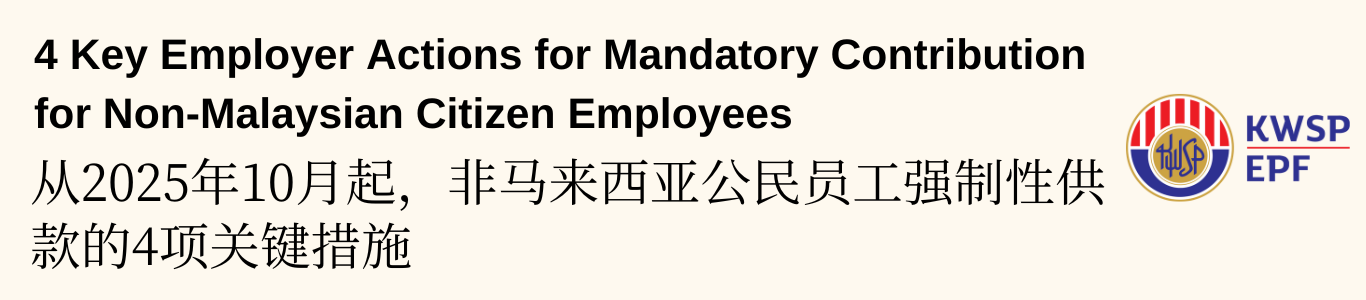






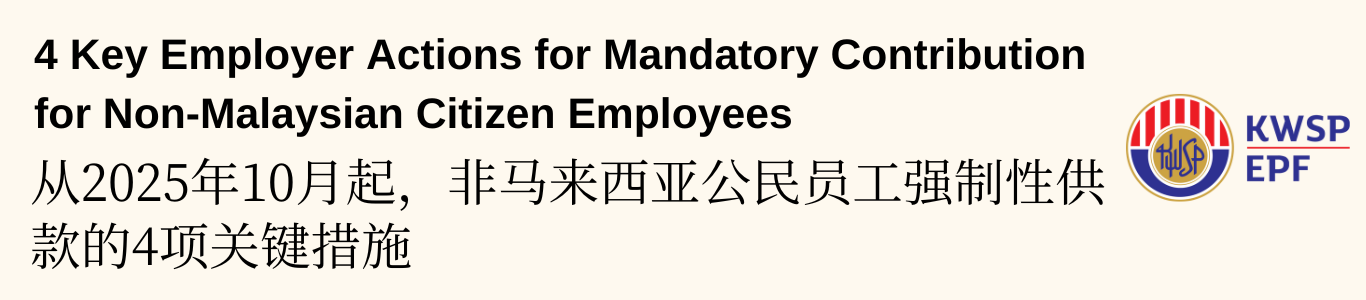
尚未注册EPF的公司必须从2025年10月1日起注册成为EPF雇主。
已有活跃EPF雇主账户的公司可继续使用现有账户,无需重新注册。
EPF网站(仅限已在SSM注册的公司,LLP除外)
EPF柜台(适用于所有公司类型,包括LLP)
雇主必须从2025年10月薪资起为非马来西亚公民员工扣缴并缴纳供款。
供款比例:雇主 2%,员工 2%。
供款期限:必须在隔月15号或之前缴清。
需记录以下员工信息,以备EPF审核:
员工全名
EPF会员编号
性别、宗教、出生日期
证件类型及号码
护照到期日
工作准证类型
入职及离职日期
职位
常住地址
工资支付周期及薪资
其他报酬
员工供款额(扣除部分)
雇主供款额
地址变更:需在14天内通知EPF。
公司名称或公司性质变更(如独资变合伙):需在21天内通知EPF。
使用KWSP 1表格提交变更信息。
若不再聘请员工或停止营业,必须在30天内通过邮寄/电邮提交KWSP 6(表格B)。
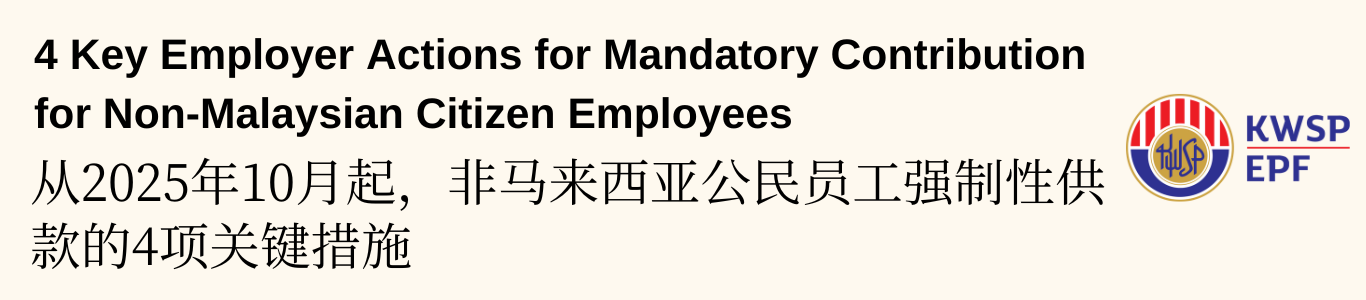
Companies that have not registered with EPF must register as an EPF employer starting from 1st October 2025.
Employers with an active EPF employer account may continue using their existing account and are not required to register again.
EPF Website (Only for SSM-registered companies, excluding LLPs)
EPF Counters (All company types, including LLPs)
Employers must deduct and remit contributions for non-Malaysian citizen employees starting with the October 2025 salary.
Contribution Rate: 2% employer’s share, 2% employee’s share.
Contributions must be paid on or before the 15th of the following month.
需记录以下员工信息,以备EPF审核:
Full Name
EPF Membership No.
Gender, Religion, Date of Birth
ID Type & Number
Passport Expiry Date
Work Permit Type
Employment Start & End Date
Occupation
Permanent Address
Wage Period, Salary & Other Remuneration
Contribution Deductions (Employee & Employer Share)
Inform EPF of any address change within 14 days.
Inform EPF of company name or status changes (e.g., Sole Proprietorship → Partnership) within 21 days.
Notify EPF using Form KWSP 1.
If the company no longer has employees or has ceased operations, notify EPF within 30 days via KWSP 6 (Form B) (mail/email/other channels).

如何在 MyTax 搜索 Tin Number?
TIN Number是实施电子发票时需要的资料,许多老板在这期间头痛供应商/顾客不提供TIN Number, 税务局已经听到我们的心声!
现在可以到MyTax官网搜索对方的Tin Number,只需拿到:
✅ IC Number
✅ Passport Number
✅ SSM Registration Number
就能快速查找Tin Number!
⚠️ 温馨提醒:
请勿滥用此功能,否则可能面临:
🚫 高达RM4,000罚款
🚫 长达1年监禁
您可以通过以下步骤快速找到TIN号码:
登录 MyTax:https://mytax.hasil.gov.my/ 并点击“Carian TIN”

对于个人/Enterprise,选择:

对于其他,请选择:


输入公司注册号码,您将获得TIN:
